Every photo you capture with a smartphone or camera contains more than just the image you see. Embedded within each digital file is photo metadata, a treasure trove of information that provides insight into your photography and can transform how you manage, edit, and protect your images. Understanding photo metadata: what it is and why it matters is essential for photographers at every skill level, especially beginners eager to improve their craft and safeguard their creative work.
This comprehensive guide will break down the types of metadata, explain their practical uses, and share tips on viewing, editing, and managing metadata effectively.
What Is Photo Metadata?
Metadata is essentially data about your data—in this case, your photo. It acts like a digital fingerprint embedded within your image file, providing detailed information about how, when, and where a photo was taken, as well as additional details you might add yourself.
- When and where the photo was captured, including date, time, and GPS location if enabled.
- Camera details and settings such as the model, lens, aperture, shutter speed, ISO, and focal length.
- Editing history indicating any adjustments made to the image.
- Photographer and copyright information, if included.
This embedded data travels with your photo file, remaining intact even when you move or copy it, making it invaluable for organization and protection.
Types of Photo Metadata
EXIF (Exchangeable Image File Format)
EXIF is the most common metadata type, automatically recorded by cameras and smartphones. It contains technical camera and shooting details that help you understand the conditions under which a photo was taken.
- Date and time of capture
- Camera model and lens used
- Aperture (f/stop), shutter speed, ISO sensitivity
- Focal length and flash status
- GPS coordinates if location services are enabled
IPTC (International Press Telecommunications Council)
IPTC metadata is often added manually and is useful for organizing and publishing photos. It helps with image description, copyright, and searchability.
- Photographer’s name
- Copyright and usage rights
- Image descriptions and keywords/tags
- Location or assignment details
XMP (Extensible Metadata Platform)
XMP is primarily used by editing software like Adobe Lightroom and Photoshop. It stores non-destructive edit details and adjustments, allowing you to track changes without altering the original image data.
- Edit history and versioning
- Color profiles
- Cropping and composition data
- Applied presets and filters
Why Understanding Photo Metadata Matters
Enhances Learning and Improvement
Reviewing metadata reveals which camera settings produced the best results. By analyzing this data, you can intentionally adjust your approach and steadily improve your photography skills.
For example, understanding how aperture or shutter speed influenced exposure helps you replicate or avoid certain effects in future shoots.
Streamlines Organization
Metadata allows you to sort and filter photos by date, camera type, lens, or location inside photo management software like Lightroom or Google Photos. This saves valuable time when searching through large collections.
Supports Efficient Editing
Editing tools utilize metadata to apply consistent adjustments across similar photos. They can also use color profiles and previous edit data to provide better starting points for your workflow.
Protects Your Creative Work
Embedding your name and copyright information within metadata helps assert ownership and deters unauthorized use when your images are shared online or published.
Provides Valuable Location Context
GPS metadata tracks where photos were taken, essential for travel photographers, journalists, or anyone documenting specific locations.
How to View Photo Metadata
On Computers
- Windows: Right-click the image file, select Properties, then navigate to the Details tab.
- Mac: Right-click the file, choose Get Info, and check More Info.
- Lightroom/Photoshop: Open the photo and access the Metadata panel for detailed information.
On Smartphones
- Many native gallery apps display basic metadata like date and location.
- Specialized apps such as Photo EXIF Editor (Android), Metapho (iOS), and Lightroom Mobile provide deeper metadata insights and editing capabilities.
How to Add or Edit Photo Metadata
Using Software Tools
- Adobe Lightroom or Bridge: Add or modify IPTC and XMP metadata fields with ease.
- Photoshop: Use File > File Info to edit metadata.
- Online tools: Platforms like Pixsy or XnView enable metadata adjustments without installing software.
In-Camera Settings
Some DSLR and mirrorless cameras allow you to embed copyright and creator information directly in the camera’s settings, ensuring metadata is present from the moment of capture.
What Metadata to Include
- Your full name as the photographer
- Your website URL or social media handle for attribution
- Copyright statement such as © 2025 Your Name
- Detailed descriptions and relevant keywords or tags to improve searchability
Privacy Tips: Removing Metadata Before Sharing
Why Remove Metadata?
While metadata is useful, some information—like GPS location or camera details—may compromise your privacy when sharing photos online.
How to Remove Metadata
- Export images from Lightroom or Photoshop with metadata disabled.
- Use gallery apps’ built-in options to remove location or metadata on smartphones.
- Employ online utilities like ImageOptim or ExifPurge to strip metadata before sharing.
Always be cautious about what information your photos reveal when uploading them to social platforms or websites.
Final Thoughts: Metadata Is More Than Just Data
Understanding photo metadata empowers you to organize, protect, and learn from your photography. It transforms your photo library from a simple collection of images into a rich archive full of insights and creative potential.
Start by routinely checking your photos’ EXIF data after shoots. Ask yourself:
- What settings did I use, and how did they affect the shot?
- What lessons can I take forward to improve?
- Should I add tags or labels for easier future access?
As you deepen your understanding, you’ll find your photography becomes more intentional and your editing and organization workflows more streamlined.
Frequently Asked Questions (FAQ)
What is photo metadata?
Photo metadata is embedded information stored within a digital image file that records details about the photo’s capture, editing, and ownership.
How can I view metadata on my photos?
You can view metadata on computers by checking file properties or using editing software. On smartphones, many gallery apps display basic info, or you can use dedicated metadata apps.
Is metadata safe to share publicly?
While metadata is useful, sharing GPS location or personal info may pose privacy risks. Consider removing sensitive metadata before sharing online.
How do I add copyright information to my photos?
You can add copyright info using editing software like Lightroom or Photoshop, or input it directly in compatible camera settings.
Why is metadata important for photographers?
Metadata helps photographers organize files, learn from past shoots, streamline editing, and protect their intellectual property.