Diving into photography doesn’t have to be expensive. In fact, many aspiring photographers benefit greatly from The Best Free Tools Every Beginner Photographer Should Know that simplify editing, organizing, and learning—without costing a dime. Whether you’re shooting with a DSLR, mirrorless camera, or just your smartphone, the right tools can transform your photos and accelerate your growth.
This comprehensive guide introduces you to essential free photography applications and platforms designed to help beginners improve their craft, manage their images, and find inspiration. Let’s explore these invaluable resources that will empower you to create stunning visuals and develop your unique style.
Mobile Editing Made Simple
Snapseed: A Powerful Yet User-Friendly Editor
Snapseed is a versatile mobile photo editor available on both Android and iOS. Its intuitive design lets beginners perform precise adjustments with ease. From selective edits to brush tools, it offers creative freedom without a steep learning curve.
Its support for RAW files means you can work with high-quality images directly from your camera, making Snapseed ideal for portrait, street, or flat lay photography. Features like lens blur, curves, and text overlays give your photos a professional polish right on your phone.
Because it’s free and robust, Snapseed is a fantastic starting point for quick, impactful edits on the go.
Lightroom Mobile (Free Version): Professional-Grade Editing Anywhere
Adobe’s Lightroom Mobile offers a streamlined free version for Android and iOS users seeking professional-level editing tools. It excels at fine-tuning exposure, contrast, and white balance, allowing you to enhance your images with precision.
Additional features include cropping, straightening, and applying presets to maintain a consistent aesthetic. By creating an Adobe account, you can sync your mobile edits seamlessly with Lightroom on desktop, making it easy to expand your workflow as you advance.
For beginners aiming to grow into more complex editing, Lightroom Mobile’s free tier is an excellent choice.
Google Photos: Backup and Organize Your Memories
Google Photos is a must-have for photographers who want to safeguard their images and keep them organized effortlessly. Available across Android, iOS, and web platforms, it offers free cloud storage with some compression, perfect for casual use.
The platform automatically categorizes photos by faces, places, and dates, making it easy to locate specific shots later. It also includes basic editing tools for quick tweaks and provides simple sharing options to collaborate or showcase your work.
With Google Photos, your growing collection stays secure, searchable, and accessible anywhere.
Desktop Editing Tools for RAW Mastery
Darktable: The Open-Source Lightroom Alternative
Darktable is an open-source photo workflow application for Windows, macOS, and Linux. It offers comprehensive RAW editing with full control over color, tone, and exposure, making it perfect for photographers transitioning into desktop post-processing.
Its non-destructive workflow ensures your original images remain untouched while you experiment with adjustments. Darktable’s advanced features mirror those found in paid software, providing a professional editing experience without the cost.
For budget-conscious beginners eager to learn pro-level editing, Darktable is an indispensable tool.
Photopea: Photoshop Power in Your Browser
Photopea is an online editor that closely replicates Adobe Photoshop’s interface and capabilities. It supports PSD files and layered images, allowing you to perform complex edits without installing software.
Compatible with formats like PSD, XCF, Sketch, and RAW, Photopea is a flexible solution for advanced editing on any device with internet access. Its free access model makes it a vital resource if you can’t afford Photoshop but want similar functionality.
This tool is perfect for photographers who need layered editing or retouching capabilities while on the move.
Pixlr: Fast and Accessible Online Editing
Pixlr is a web-based photo editor designed for quick and straightforward edits. It works on any device with a browser, making it ideal for users who want to avoid software installation.
Pixlr includes features like basic retouching, filters, cropping, text overlay, and layer support. Its lightweight platform is great for creating social media content or performing fast touch-ups without sacrificing quality.
For on-the-go photographers, Pixlr offers a reliable editing experience that balances speed with functionality.
Creative Tools to Enhance Your Photos
Canva: Design and Showcase Your Images
Canva is a versatile design platform available on the web, iOS, and Android. It enables photographers to transform their photos into eye-catching posters, collages, social media stories, and more using pre-made templates.
Adding text, graphics, frames, or resizing images to fit various platforms is effortless, allowing you to craft professional-looking content to promote your work or tell stories through visuals.
Canva’s free tier offers a wealth of creative tools that inspire artistic expression beyond traditional photo editing.
Remove.bg: Effortless Background Removal
Remove.bg is a web-based tool specialized in one-click background removal. It’s incredibly useful for product photography, profile pictures, or any scenario where isolating your subject is necessary.
Supporting JPG and PNG formats, Remove.bg quickly produces clean cutouts without complex manual work. You can download a free preview or create a free account for high-resolution exports.
This tool simplifies creative workflows that require transparent backgrounds or composite images.
EXIF Viewer by Fluntro / Photo EXIF Editor: Understand Your Camera Settings
Knowing your camera settings can accelerate your photography learning. EXIF Viewer by Fluntro (for iOS and Android) lets you view and edit photo metadata such as ISO, aperture, shutter speed, and location.
By analyzing this data, you can understand what settings worked best for each shot and apply those insights to future sessions. Editing tags and locations also enhances organization and discoverability.
These apps are invaluable for beginners eager to learn from their images and keep their photo libraries well-structured.
Inspiration and Learning Platforms
Unsplash and Pexels: Study and Get Inspired
Unsplash and Pexels are free stock photo platforms that double as excellent learning resources. By exploring high-quality images, you can analyze composition, lighting, and styles to improve your own photography.
These sites encourage practice by inspiring you to recreate shots or experiment with themes and color palettes. Using them as visual references promotes creative growth and a deeper understanding of photographic techniques.
While primarily stock libraries, their value as educational tools is immense for beginners.
Camera Brand Apps: Leverage Your Equipment’s Ecosystem
Official Apps to Enhance Your Workflow
Many camera manufacturers offer free companion apps that improve connectivity and control. Popular examples include Canon Camera Connect, Nikon SnapBridge, Sony Imaging Edge Mobile, and Fujifilm Camera Remote.
These apps facilitate remote shooting, wireless file transfer, and firmware updates, streamlining your photographic process and making it easier to manage files directly from your device.
Using these brand-specific tools can maximize your gear’s potential without additional costs.
Summary Table of Key Free Photography Tools
| Tool | Platform | Best For |
|---|---|---|
| Snapseed | Android & iOS | Mobile photo editing with RAW support |
| Lightroom Mobile (Free) | Android & iOS | Professional mobile editing, preset application |
| Darktable | Windows, macOS, Linux | Desktop RAW editing and workflow |
| Photopea | Web browser | Advanced layered editing, Photoshop alternative |
| Pixlr | Web browser | Quick online editing, social media content |
| Canva | Web, iOS, Android | Design and creative layouts with images |
| Remove.bg | Web | Automatic background removal |
| Google Photos | Android, iOS, Web | Cloud backup and photo organization |
| EXIF Viewer by Fluntro | iOS, Android | View and edit photo metadata |
| Unsplash / Pexels | Web & Mobile | Photography inspiration and study |
Recommended Resources for Further Learning
- Adobe Lightroom Official Site – Explore professional tutorials and resources.
- Darktable Open Source Project – Download and community support.
- Unsplash – Access thousands of inspirational photos free for use.
Conclusion: Begin Your Photography Journey with Confidence
You don’t need expensive gear or costly software subscriptions to start capturing and enhancing beautiful images. The tools highlighted here are not only free and beginner-friendly but also trusted by professionals worldwide. By integrating these applications into your workflow, you’ll learn, experiment, and grow your skills effectively.
Start by choosing one or two tools that fit your style and device, then explore their features thoroughly. Organize your growing photo library, experiment with creative edits, and seek inspiration regularly. With patience and the right resources, your photography journey will flourish without spending a cent.
Frequently Asked Questions
What is the best free photo editing app for beginners?
Snapseed is widely regarded as the best free photo editing app for beginners due to its intuitive interface and powerful features, including RAW support and selective adjustments.
Can I edit RAW photos for free?
Yes, tools like Darktable and Snapseed support RAW photo editing at no cost, offering professional-grade controls without a subscription.
How can I organize my photos effectively?
Google Photos provides free cloud storage with automatic sorting by faces, locations, and dates, making it easy to manage and access your photo collection.
Are there free tools to remove photo backgrounds?
Remove.bg is a free online tool that allows one-click background removal, perfect for product images and portraits.
Where can I find inspiration to improve my photography?
Platforms like Unsplash and Pexels offer vast collections of high-quality photos that you can study to learn composition, lighting, and creative styles.