Texture is a powerful yet often overlooked element in photography that transforms a flat image into an immersive experience. Understanding how to use texture in photography to add depth and interest can elevate your visual storytelling by inviting viewers to not only see but almost feel the surfaces within your frame. From the rugged bark of a tree to the delicate weave of fabric, texture adds a tactile layer that enriches your compositions and draws the eye deeper.
In this comprehensive guide, we’ll explore practical techniques and creative approaches to help you master texture in your photography. You will learn how to identify compelling textures, emphasize them through lighting and composition, and enhance them thoughtfully during editing. Whether you’re shooting landscapes, portraits, or still life, these insights will help you create images with greater emotional impact and visual complexity.
Understanding Texture in Photography
What Is Texture?
Texture in photography refers to the visual surface quality of an object or material—essentially, how it would feel if touched. This includes characteristics such as roughness, smoothness, softness, hardness, matte finishes, glossiness, graininess, or sleekness. Texture is not just seen; it’s sensed, adding a unique sensory dimension to your image.
Why Texture Matters
Incorporating texture into your photos helps tell deeper stories by enriching surfaces with detail and nuance. It introduces complexity and invites viewers to slow down and explore the image beyond its basic shapes and colors. This can evoke mood, emotion, and a sense of place that flat, textureless photos often lack.
Common Types of Texture to Capture
- Natural materials: tree bark, stone, sand, leaves
- Human elements: skin, hair, fabric, wrinkles
- Man-made surfaces: rust, peeling paint, bricks, tiles
Getting Close to Reveal Texture Details
Why Get Close?
Texture truly comes alive when you zoom in and capture fine details. This intimacy allows your camera to reveal patterns and tactile qualities that might be missed from afar. Close-up shots emphasize the unique character of surfaces and make texture the focal point.
Techniques for Close Texture Shots
Use macro lenses or macro modes on your camera or smartphone to capture intricate textures. Focus tightly on subjects like fabrics, cracked paint, rough wood, or even human hands. Additionally, don’t hesitate to crop closely during post-processing to emphasize texture further.
Subjects Perfect for Close-Up Texture
- Leaves with veins and edges
- Weathered wood grain
- Cracked surfaces such as old walls or pottery
Using Side Lighting to Emphasize Texture
The Power of Directional Light
Side lighting is one of the most effective ways to highlight texture. When light hits a surface from the side, it creates tiny shadows in the grooves and ridges that accentuate the tactile details. This contrast adds depth and drama to your images.
How to Use Side Lighting
Utilize natural light coming through a window or position artificial light sources like lamps at an angle to your subject. Early morning or late afternoon sunlight (the golden hour) is ideal for casting long shadows that enhance texture.
Examples of Side Lighting in Practice
- Window light illuminating the rough surface of a table
- A low lamp casting shadows on fabric folds
- Sunlight highlighting the contours of rocks or skin
Shooting in Black and White to Highlight Texture
Why Remove Color?
Converting your photos to black and white strips away distractions and allows the viewer to focus on shapes, contrast, and texture. This simplification often amplifies the tactile quality of surfaces, making textures more pronounced.
Benefits of Black and White Texture Photography
Black and white images tend to have a timeless, dramatic feel. They enhance details in skin, walls, wood, and landscapes by emphasizing tonal contrast over color variation.
How to Convert and Shoot
- Use monochrome mode on your camera for direct capture
- Convert color images to black and white during post-processing
- Adjust contrast and clarity to boost texture visibility
Incorporating Patterns and Repetition in Texture
Texture Through Patterns
Many textures naturally form repeating patterns, such as bricks, tiles, leaf arrangements, or fabric weaves. These patterns create rhythm and visual interest in your photos.
How to Highlight Patterns
Fill the frame entirely with the repeating texture to create a strong visual impact. Introducing a small variation, like a crack or shadow, adds contrast and breaks monotony, making the image more engaging.
Composition Tips for Patterned Textures
- Shoot from angles that emphasize the structure and depth of the pattern
- Use leading lines formed by patterns to guide the viewer’s eye
- Combine with side lighting to enhance shadow and texture detail
Combining Different Textures for Visual Contrast
Creating Dynamic Images with Texture
Pairing two or more contrasting textures in one composition increases visual tension and harmony. The interplay between rough and smooth, soft and hard, or matte and shiny creates layered storytelling.
Popular Texture Combinations
- Rough wood next to smooth ceramic
- Wavy hair paired with glossy sunglasses
- Crumbly pastry on a soft napkin
- Textured skin contrasted with soft fabric
Tips for Combining Textures
Look for natural interactions between textures or create them intentionally. Use lighting to highlight differences and position textures to complement each other visually.
Mastering Focus and Aperture to Capture Texture
Keeping Texture Sharp
To emphasize texture, maintaining sharp focus across the textured surface is critical. Using a smaller aperture (e.g., f/8 to f/11) increases depth of field, ensuring more of the texture remains crisp.
Focus Techniques
Focus precisely on the most textured area to draw attention. If autofocus struggles, switch to manual focus for fine adjustments. On smartphones, tap to focus and lock the focus point.
Camera Settings and Tips
- Choose ISO settings that keep noise low for clearer texture
- Steady your camera with a tripod to avoid blur
- Experiment with focus stacking for extreme macro shots
Enhancing Texture During Editing
Editing to Bring Out Texture
Post-processing can enhance the tactile qualities of your photos, but moderation is key. Over-editing can create unnatural details that detract from the image.
Editing Techniques to Try
- Increase clarity or structure to emphasize midtone contrast
- Boost contrast slightly to deepen shadows and highlights
- Sharpen key areas to make texture pop
- Convert to black and white for added drama and focus on texture
Recommended Editing Tools
Use apps like Adobe Lightroom, Snapseed, or VSCO for user-friendly controls that work on both desktop and mobile. These allow selective adjustments and easy experimentation.
Ideal Subjects for Practicing Texture Photography
Everyday Textures Around You
Texture is everywhere, waiting to be discovered. Practicing on a variety of subjects will develop your eye and technique.
Top Subjects to Explore
- Weathered doors and textured walls
- Portraits focusing on skin, hair, and beards
- Natural elements like stones, bricks, and wood
- Food textures such as bread crust, chocolate, or citrus peel
- Fabrics like linen, wool, and denim
- Rust, sand, and soil surfaces
- Animals’ fur or feathers
Tips for Finding Texture Subjects
Slow down and observe your environment carefully. Look for surfaces with interesting detail and varied tactile qualities. Experiment with different lighting and angles to reveal hidden textures.
Common Challenges and How to Overcome Them
Balancing Texture with Overall Composition
Sometimes texture can overwhelm a photo, making it feel busy or cluttered. To avoid this, balance texture with negative space and clear focal points. Use composition rules like the rule of thirds to position textured areas thoughtfully.
Dealing with Harsh Lighting
Direct, harsh sunlight can flatten textures or create unwanted glare. Use diffusers, shoot in softer light conditions, or adjust your angle to manage highlights and shadows for better texture capture.
Maintaining Natural Appearance
Be cautious not to over-edit texture, which can make images look artificial. Aim to enhance the natural feel by subtle adjustments that preserve the subject’s authenticity.
Equipment Recommendations for Texture Photography
| Equipment | Purpose | Recommended Models |
|---|---|---|
| Macro Lens | Close-up shots to capture fine texture details | Canon EF 100mm f/2.8L Macro, Nikon AF-S 105mm f/2.8G |
| Tripod | Stabilizes camera for sharp texture images | Manfrotto Compact Action, Joby GorillaPod |
| Reflectors/Diffusers | Control and soften lighting to enhance texture | Neewer 5-in-1 Reflector, Westcott Diffuser |
External Resources for Further Learning
- National Geographic Photography Tips – Expert advice on lighting and composition
- Photography Life: Texture in Photography – In-depth explanations and examples
- Adobe Creative Cloud Photography – Tools for editing and enhancing texture
Wrapping Up: Capture Texture to Create Emotion
Mastering how to use texture in photography to add depth and interest unlocks a new dimension in your visual storytelling. Texture invites your audience to engage with your images on a sensory level, making your photographs not just seen but felt.
Take time to observe surfaces around you, experiment with lighting and composition, and refine your editing skills. By doing so, your photos will gain richness, emotion, and a captivating presence that stands out.
Ready to elevate your photography? Start exploring texture today and share your textured masterpieces in the comments below. Don’t forget to download our free Texture Photography Checklist to guide your next shoot!
Frequently Asked Questions
What is the best lighting to capture texture in photography?
Side lighting is ideal for texture because it creates shadows in the surface’s details, accentuating depth and tactile qualities.
Can I capture texture effectively with a smartphone camera?
Yes! Many smartphones have macro modes or lens attachments that allow close-up shots to reveal fine textures. Using natural side lighting enhances this effect.
Should I always shoot in black and white to emphasize texture?
Not always. While black and white can highlight texture by removing color distractions, color images can also showcase texture effectively when combined with proper lighting and focus.
How do I avoid over-editing texture in post-processing?
Make subtle adjustments to clarity, contrast, and sharpness. Avoid pushing sliders too far, which can create unnatural or noisy textures.
What subjects are best for practicing texture photography?
Start with everyday objects like weathered walls, fabrics, food surfaces, natural elements like stones and wood, and human features such as skin and hair.