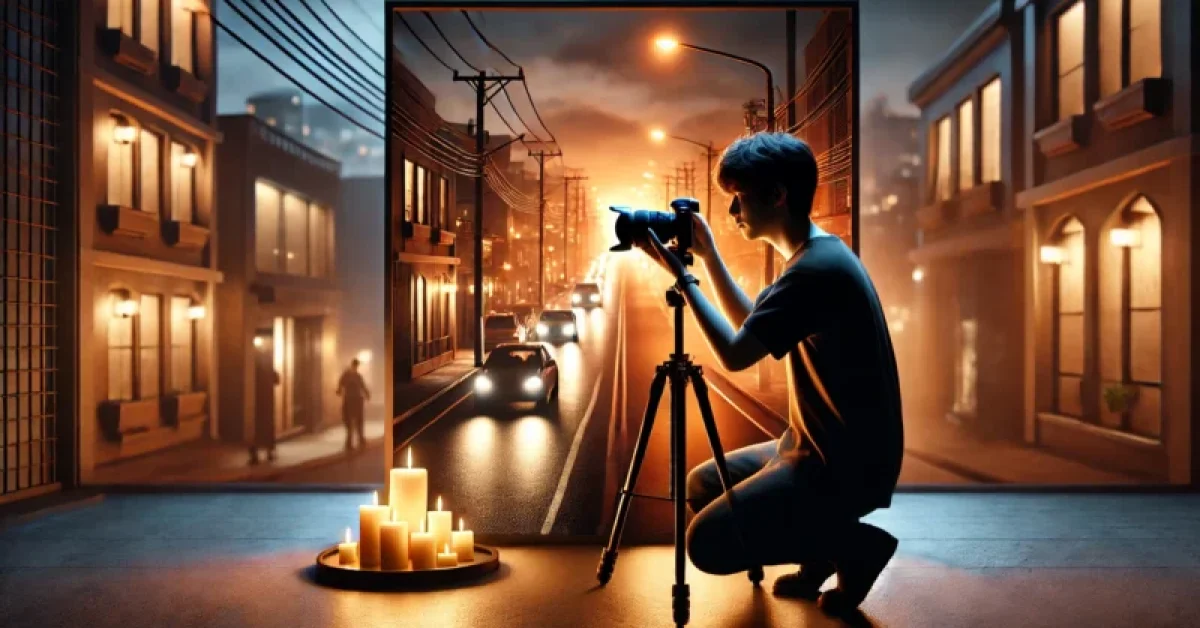Low-light photography can seem challenging, especially when you want to avoid using the flash. However, learning how to take great low-light photos without flash unlocks the ability to capture beautiful, moody images with natural ambiance.
By mastering the right camera settings, leveraging available light, and employing practical techniques, you can create stunning photos in dim environments using any camera—from DSLR and mirrorless to your smartphone.
Why Avoid Using Flash in Low Light?
The Downsides of Flash
Despite its convenience, flash often produces harsh and unnatural lighting that can detract from your image quality. It tends to flatten your subject, eliminating natural shadows that create depth and mood.
Additionally, flash can destroy the subtle ambiance of a scene, making intimate or candid moments appear staged or artificial. It may also cause unwanted effects such as red-eye or shiny skin, which can be distracting.
In event or street photography, flash can interrupt the atmosphere or disturb your subjects, drawing unwanted attention and affecting candidness.
Benefits of Using Available Light
Photographers who choose to work with existing light sources develop a keen eye for composition and mood. Using ambient light preserves the natural look and feel of a scene, allowing you to capture the genuine atmosphere.
Embracing shadows and low-light conditions can lead to uniquely dramatic images that stand out for their emotional impact.
When Flash Is Acceptable
Although this guide focuses on shooting without flash, there are moments when a carefully controlled flash or external light can enhance your photo. Use flash sparingly and modify it with diffusers or bounce techniques to maintain softness.
Mastering Aperture to Maximize Light Intake
Setting a Wide Aperture
A wide aperture (low f-number) allows more light to hit the camera sensor, brightening your image in low-light conditions. This setting also creates a pleasing shallow depth of field, making your subject stand out against a beautifully blurred background.
Using lenses with apertures like f/1.8 or f/2.8 dramatically improves your ability to shoot in dim environments without needing to increase ISO excessively.
Remember, a wider aperture reduces depth of field, so focus carefully to ensure your subject remains sharp.
Aperture Priority and Manual Modes
Switch your camera to Aperture Priority (A or Av) mode to control aperture while letting the camera adjust shutter speed automatically. For full control, use Manual mode to adjust aperture, shutter speed, and ISO simultaneously for optimal exposure.
Practice balancing these settings to maintain image sharpness and reduce noise.
Lens Recommendations
If your current lens doesn’t open wider than f/3.5, consider investing in a prime lens such as a 50mm f/1.8. This affordable lens is a game-changer for capturing low-light photos with impressive clarity and bokeh.
Optimizing ISO: Sensitivity with Caution
Understanding ISO
ISO controls your camera sensor’s sensitivity to light. Increasing ISO brightens your images but can introduce digital noise (grain), which affects image quality.
Each camera model handles high ISO differently; learning your camera’s ISO limits helps balance brightness with acceptable noise.
ISO Setting Guide
- ISO 400–800: Ideal for indoor or sunset conditions with moderate ambient light.
- ISO 1600–3200: Suitable for darker environments where more sensitivity is necessary.
- ISO 6400+: Use only in very dark scenes; be prepared for noticeable grain.
Noise Reduction Strategies
To minimize noise, avoid pushing ISO beyond your camera’s optimal range. Use noise reduction software during editing to clean up grain without sacrificing details.
Combining a wide aperture and slower shutter speed can help reduce the need for extremely high ISO.
Adjusting Shutter Speed: Balancing Light and Motion
Slower Shutter Speeds for More Light
Lowering shutter speed allows more light to reach the sensor, brightening your photo. However, slow speeds risk introducing motion blur from camera shake or moving subjects.
Understanding the trade-off between exposure and sharpness is crucial for low-light photography.
Recommended Shutter Speeds
- Handheld Shots: Maintain shutter speeds faster than 1/60 sec to reduce shake; use image stabilization if available.
- Static Scenes: Employ a tripod to shoot at slower shutter speeds (1-2 seconds or longer) for nightscapes or still subjects.
- Remote Shutter Release: Use a remote or timer to avoid vibrations when pressing the shutter button.
Creative Uses of Motion Blur
Motion blur can be a creative tool to convey movement or mood. Experiment with slower shutter speeds for artistic effects, such as light trails or soft water flows.
Stabilizing Your Camera for Sharp Images
Importance of Stability
Camera shake is one of the main causes of blurry photos in low light. Stabilizing your camera is essential for sharp results, especially when using slower shutter speeds.
Even slight hand tremors become visible when exposure times increase.
Stabilization Techniques
- Tripod: The most effective way to stabilize your camera for low-light shots.
- Stable Surfaces: Lean your camera against a wall or place it on a solid object when a tripod isn’t available.
- Remote Shutter or Timer: Prevent camera shake caused by pressing the shutter button.
- Image Stabilization: Enable IS, VR, or IBIS features if your camera or lens supports them for additional shake reduction.
Handholding Tips
If you must shoot handheld, adopt a stable stance, hold your breath while shooting, and brace your arms against your body to minimize movement.
Harnessing Available Light Sources Effectively
Identifying Light Sources
Successful low-light photography begins by recognizing and using existing light sources such as street lamps, candles, neon signs, or window light.
These elements add character and atmosphere to your images when positioned thoughtfully.
Positioning Subjects
Place your subject near the light source to illuminate key features and create natural shadows that enhance depth.
Experiment with angles to leverage side-lighting, backlighting, or silhouettes for dramatic effects.
Creative Lighting Ideas
- Use warm indoor lighting to evoke cozy, intimate moods.
- Create silhouettes by positioning your subject against a bright background light.
- Leverage colorful neon or storefront lighting to add vibrancy and energy to night scenes.
Bonus: Embrace shadows to add emotion and mystery, elevating your storytelling through photography.
Shooting in RAW for Maximum Editing Flexibility
Why Choose RAW Over JPEG?
RAW files retain far more image data than JPEGs, preserving subtle details in shadows and highlights that are crucial for low-light editing.
This flexibility allows you to fine-tune exposure, color balance, and noise reduction without degrading image quality.
Editing Advantages
- Greater control over brightness and contrast adjustments.
- Effective noise reduction while maintaining sharpness.
- Recovery of shadow details that would be lost in compressed formats.
Recommended Editing Software
Popular options include Lightroom, Darktable, and mobile apps like Snapseed for RAW file processing on smartphones.
Manual Focus: Overcoming Autofocus Challenges
Why Autofocus Struggles in Low Light
Autofocus systems rely on contrast detection or phase detection, which can falter in dim environments, causing hunting or missed focus.
This can result in frustratingly soft or out-of-focus shots.
Using Manual Focus
Switching to manual focus gives you full control, enabling precise adjustments especially for static subjects or close-ups.
Use your camera’s focus peaking feature if available, which highlights in-focus areas for easier focusing.
Fine-Tuning Focus
Utilize Live View mode to zoom in on your subject and adjust focus meticulously. This technique ensures critical sharpness even in tricky lighting.
Smartphone Tips for Capturing Low-Light Images
Leverage Built-In Low-Light Modes
Modern smartphones include Night Mode or Pro Mode that automatically optimize settings for dim environments, enhancing brightness and reducing noise.
Engage these modes to get the best out of your device’s capabilities.
Manual Controls on Smartphones
Tap to focus and adjust exposure manually to suit the scene. This allows you to brighten shadows or tone down highlights for balanced results.
Consider third-party apps like Halide, ProCamera, or Lightroom Mobile which offer enhanced manual controls for ISO, shutter speed, and focus.
Stabilization and Lens Care
Keep your phone steady using a mini tripod or resting it on a stable surface to avoid blur from hand movement.
Clean your lens regularly—fingerprints or smudges can dramatically reduce image sharpness in low light.
Editing Low-Light Photos: Enhance Without Overdoing
Purposeful Adjustments
Editing should enhance your photo’s natural qualities rather than completely fix exposure issues. Focus on adjusting brightness, contrast, and color warmth to complement the scene.
Use noise reduction carefully to clean grain without losing detail.
Recovering Shadows
Lighten shadow areas to reveal hidden details while maintaining the mood. Avoid pushing too far, which can flatten the image.
Maintaining Naturalness
Resist the temptation to over-edit low-light photos. Excessive sharpening, saturation, or brightening can produce unnatural visuals, especially in dark scenes.
Subtlety is key to preserving the authentic atmosphere captured in-camera.
Final Thoughts: Embrace the Art of Darkness
Learning how to take great low-light photos without flash is not just a technical skill, but an artistic journey. Low-light conditions offer unique opportunities to create images full of mood, emotion, and storytelling power.
By mastering your camera settings, using available light creatively, and practicing patience, you’ll capture moments that daylight simply can’t reveal. So next time you face dim lighting, don’t shy away—lean in and let the shadows inspire your photography.
Ready to elevate your low-light photography? Start experimenting today, and share your results or questions in the comments below. For further guidance, download our comprehensive low-light photography checklist to keep these tips handy on your next shoot.
Frequently Asked Questions
Can I take good low-light photos without an expensive camera?
Absolutely! While higher-end cameras handle noise better, even smartphones can capture impressive low-light images using night modes and proper techniques.
How do I avoid blurry photos when shooting in low light?
Use a tripod or stabilize your camera, increase ISO moderately, open your aperture wide, and keep shutter speed at a manageable level to reduce blur.
Is it better to increase ISO or slow down shutter speed in low light?
It’s best to balance both: increase ISO within your camera’s noise tolerance and slow shutter speed while ensuring stability to maintain sharpness.
Why should I shoot in RAW instead of JPEG for low-light photos?
RAW files retain more detail and dynamic range, allowing greater flexibility in post-processing to correct exposure and reduce noise.
How can I improve focus accuracy in dark scenes?
Switch to manual focus, use focus peaking if available, and zoom in using Live View to fine-tune focus on your subject.