You’ve captured a great photo — now it’s time to elevate it. How to edit your photos like a pro (beginner guide) will walk you through transforming your images from simple shots into stunning visual stories. Whether you use a DSLR or your smartphone, this comprehensive guide covers everything you need to start editing with confidence and creativity.
Why Photo Editing Is Essential
Enhance Your Vision
Editing isn’t just about correcting mistakes; it’s about amplifying your creative voice. It allows you to emphasize important parts of your image, adjust the mood, and bring out details that might not be obvious straight from the camera.
Control Lighting and Exposure
Proper editing helps you balance brightness and shadows, ensuring your photos look natural and balanced, regardless of challenging lighting conditions.
Refine Colors and Contrast
Adjusting color tones and contrast can dramatically change the feel of a photo. From warming up skin tones to deepening shadows, these tweaks make your images more vibrant and engaging.
Choose the Perfect Editing Tool for Your Needs
Top Mobile Apps for Beginners
- Adobe Lightroom Mobile – Combines powerful editing features with an intuitive interface; free with optional premium upgrades.
- Snapseed – A free app offering a full suite of editing tools and filters, ideal for quick adjustments and creative control.
- VSCO – Known for its stylish presets and easy-to-use interface, perfect for developing a consistent aesthetic.
- Canva – Great for creative layouts and adding graphic elements alongside photo edits.
Recommended Desktop Software
- Adobe Lightroom Classic – Offers advanced yet accessible features; excellent for managing and editing large photo collections.
- Photoshop – The industry standard for detailed retouching and complex edits, ideal as you gain experience.
- Darktable – A free, open-source RAW editor with professional capabilities comparable to paid software.
- Capture One Express – Free version available for Sony and Fujifilm users, known for exceptional color grading options.
Getting Started
For beginners, starting with Lightroom or Snapseed provides a smooth learning curve with powerful results. Both apps balance ease of use with professional-quality tools, helping you grow your editing skills quickly.
Shoot in RAW to Maximize Editing Potential
What Is RAW?
RAW files retain all the unprocessed data from your camera sensor, unlike JPEGs, which compress the image. This means more flexibility and detail during editing.
Advantages of RAW Editing
- Better control over exposure, allowing you to recover shadows and highlights without degrading quality.
- More accurate and nuanced color adjustments.
- Smoother gradients and less image noise after edits.
How to Shoot RAW on Your Device
Many DSLR and mirrorless cameras shoot RAW by default or through a menu setting. Smartphones like Android devices offer Pro Mode, and iOS users can try apps like Halide to capture RAW photos.
Follow a Structured Editing Workflow
Step 1: Crop and Straighten
Begin by removing distractions around the edges and aligning horizons for a clean, balanced composition. Applying the rule of thirds helps enhance visual interest.
Step 2: Adjust Exposure
Tweak brightness to ensure your image isn’t too dark or blown out. Use histograms to monitor highlights and shadows, creating a natural light balance.
Step 3: Enhance Contrast and Clarity
Increasing contrast adds depth by separating lights and darks, while clarity adjustments bring out textures subtly—avoid overdoing it to maintain realism.
Step 4: Refine Color with White Balance and Saturation
Correct any unnatural tints by adjusting white balance. Warm up or cool down tones to suit the mood, and boost saturation or vibrance slightly to make colors pop.
Step 5: Sharpen and Reduce Noise
Apply sharpening to highlight fine details, and reduce noise especially in low-light shots with high ISO. Subtlety is key to avoid a fake appearance.
Step 6: Use Selective Edits
Advanced tools like brushes and radial filters let you target specific areas—lighten the subject’s face, darken distracting backgrounds, or add selective blur for emphasis.
Leverage Presets and Filters Wisely
Speed Up Edits with Presets
Presets are pre-made adjustment sets that give your photos a consistent look quickly. They’re great starting points but should be customized for each image.
How to Use Presets Effectively
- Apply a preset to establish the style.
- Manually fine-tune brightness, contrast, and colors afterward.
- Avoid heavy-handed filters that eliminate natural tones.
Create Your Own Presets
After editing several photos you love, save your settings as custom presets to streamline future workflows and develop a signature style.
Keep Your Edits Natural
Avoid Overediting
One common pitfall for beginners is going too far—overly sharp, grainy, or unnaturally smooth skin can detract from your photo’s authenticity.
Signs of Overediting
- Unrealistic skin tones or color casts.
- Loss of detail in highlights or shadows.
- Excessive noise reduction or blur effects.
Practice Restraint
Remember, less is more. Let your composition and subject shine by maintaining subtlety and balance.
Optimize Export Settings for Quality
Export for Web and Social Media
- Format: JPEG
- Resolution: 2048 pixels on the longest edge (ideal for platforms like Instagram and Facebook)
- Quality: 80–90% compression
- Color Profile: sRGB for consistent display across devices
Export for Printing
- Format: TIFF or high-quality JPEG
- Resolution: 300 dpi for sharp prints
- Aspect Ratio: Maintain original dimensions to avoid distortion
Backup Your Files
Always save both the original RAW or unedited photo and the edited version separately to preserve your work and allow future adjustments.
Develop Your Unique Editing Style
Explore Various Aesthetics
As you gain experience, experiment with different looks — warm, film-inspired tones; bright and airy compositions; moody, high-contrast scenes; or soft pastels with muted saturation.
Build Your Signature Style Over Time
Your editing style will naturally evolve as you shoot more and try new techniques. This signature look will set your work apart and make it instantly recognizable.
Be Patient and Open
Don’t rush the process. Allow your preferences to grow organically, and stay inspired by other photographers and creative sources.
Final Thoughts: Your Photos, Your Story
Learning how to edit your photos like a pro (beginner guide) is about enhancing your message and making your images truly yours. Editing doesn’t mask flaws — it amplifies your vision.
With practice and the right tools, you don’t need expensive gear or a professional studio. You can create captivating photos that tell your story and grab attention. So grab a favorite photo, open your editing app, and start experimenting — the magic is at your fingertips.
Frequently Asked Questions
What is the best software for beginners to edit photos?
Adobe Lightroom and Snapseed are excellent for beginners due to their intuitive interfaces and powerful features. Both support basic to advanced editing needs.
Should I always shoot in RAW for better editing?
Yes, shooting in RAW preserves more image data, giving you greater flexibility in exposure and color adjustments without quality loss.
How can I avoid overediting my photos?
Keep adjustments subtle, avoid extreme sharpening or saturation, and focus on enhancing the photo’s natural elements rather than masking imperfections.
Can presets help improve my editing skills?
Presets speed up workflow and provide inspiration, but it’s important to customize them to each photo to maintain a natural look and develop your personal style.
What export settings should I use for social media?
Export as JPEG with sRGB color profile, 2048 pixels on the longest edge, and 80–90% quality to balance file size and image quality for online platforms.
For further learning, explore authoritative resources like Adobe Creative Cloud Photography and Lightroom Classic workflow tutorials.