Have you ever admired photos where the subject is crisp and clear, but the background melts away into a beautiful, creamy blur? This captivating look is called bokeh, a technique beloved by photographers for creating striking portraits and artistic images.
In this comprehensive guide, you’ll discover exactly how to blur the background in your photos (bokeh effect) using a variety of cameras — from DSLRs and mirrorless models to smartphones. Whether you’re a beginner or looking to refine your skills, this article will walk you through the essential steps, settings, and creative tips to make your subjects pop against dreamy backgrounds.
Understanding Bokeh: What It Is and Why It Matters
Origin and Definition of Bokeh
Bokeh (pronounced boh-keh) originates from the Japanese word for “blur” or “haze.” In photography, it describes the quality of the out-of-focus areas in an image, especially the way light is rendered in these blurred regions. Unlike generic background blur, good bokeh enhances a photo’s aesthetic by producing soft, visually pleasing shapes and textures behind the subject.
The Artistic Impact of Bokeh
Beyond simple blur, bokeh adds depth and atmosphere, guiding the viewer’s eye directly to the subject. It creates a cinematic feel and can dramatically improve portraiture, product photography, and creative compositions by isolating the main focus from any distracting background elements.
Technical Aspects That Influence Bokeh
The quality of bokeh depends on factors like lens aperture shape, focal length, and distance between subject and background. Smooth, rounded aperture blades generally produce more attractive bokeh, while harsh or busy backgrounds can result in distracting blur patterns.
Essential Gear and Settings to Achieve Background Blur
Choosing the Right Camera or Smartphone
To blur the background in your photos, you need a device that allows control over focus and aperture. DSLRs and mirrorless cameras offer manual aperture control, while many smartphones feature Portrait Mode to simulate bokeh using software and multiple lenses.
Lens Characteristics That Affect Blur
A lens with a wide aperture (such as f/1.4, f/1.8, or f/2.8) allows more light and creates a shallow depth of field, essential for strong background blur. Additionally, lenses with a focal length of 50mm or longer compress the background, enhancing the bokeh effect.
Making the Most of Limited Gear
If you only have a kit lens or a smartphone, don’t worry. You can still create pleasing background blur by adjusting subject distance, using available camera modes, and enhancing your photos in editing software.
Key Techniques to Create Stunning Background Blur
Use a Wide Aperture
The aperture controls the depth of field. Setting your lens to the widest aperture (lowest f-number) creates a shallow depth of field, making the background blur more pronounced. For best results, try apertures between f/1.8 and f/2.8.
Get Closer to Your Subject
Physically moving closer to your subject increases the relative blur of the background. Pair this with keeping your subject at a good distance from the background to maximize the separation and bokeh effect.
Select a Longer Focal Length
Using lenses with focal lengths of 50mm or more compresses the background and enhances blur. Telephoto lenses around 85mm to 200mm create creamy bokeh perfect for portraits and close-ups taken from a distance.
Optimizing Smartphone Photography for Background Blur
Enable Portrait Mode
Most modern smartphones include Portrait Mode, which uses computational photography to simulate bokeh. This mode detects the subject and blurs the background digitally, approximating DSLR results.
Tips for Better Smartphone Bokeh
- Ensure good lighting to help the camera differentiate subject and background.
- Choose simple, non-distracting backgrounds to avoid unnatural edges.
- Tap on your subject to lock focus accurately.
- Maintain a distance of 1–2 meters for optimal blur.
Limitations and Workarounds
While Portrait Mode is impressive, it isn’t perfect. Avoid busy backgrounds or tight spaces where the software may struggle. Consider using external lenses or editing apps to improve blur quality.
Choosing and Composing with the Right Background
Ideal Backgrounds for Beautiful Bokeh
Some backgrounds lend themselves better to pleasing blur effects:
- Distant foliage like trees or bushes creates soft, natural bokeh shapes.
- City lights at night produce attractive light bokeh balls.
- Strings of fairy lights, candles, or other small light sources add sparkle.
- Walls or fences with subtle patterns can add gentle texture without distraction.
Backgrounds to Avoid
Complex, cluttered, or very close backgrounds reduce the quality of bokeh and can distract from your subject. Aim to increase the physical distance between subject and background whenever possible.
Creative Framing Tips
Use natural elements like leaves, flowers, or fabrics in the foreground to add depth and enhance the bokeh effect. Shooting through translucent objects can diffuse light and add atmosphere.
Post-Processing Techniques to Enhance Background Blur
Using Editing Software
If the in-camera blur isn’t perfect, editing apps can help refine and enhance the bokeh effect. Many apps provide selective blur or lens blur tools to emphasize your subject further.
Popular Apps with Blur Features
- Snapseed: Lens Blur tool for subtle background softening.
- Lightroom Mobile: Selective edits to adjust clarity and sharpness.
- AfterFocus: Designed specifically for blur simulation.
- Photoshop Express: Depth blur feature for professional results.
Editing Tips
Apply blur subtly to maintain a natural look. Overdoing artificial blur can cause unrealistic or distracting images.
Advanced Creative Techniques to Boost Your Bokeh
Shooting Through Objects
Experiment with shooting through leaves, glass, fabric, or fairy lights to add unique foreground blur and enhance depth.
Using Light Sources to Create Bokeh Shapes
Position small lights or candles in the background to create beautiful bokeh balls and light patterns, adding magic to your photos.
Framing and Layering
Frame your subject with natural elements or props to build layers in your composition, emphasizing the separation between subject and background blur.
Summary Table: Aperture, Focal Length, and Distance Effects on Background Blur
| Factor | Effect on Background Blur | Recommended Settings |
|---|---|---|
| Aperture | Controls depth of field; wider aperture = more blur | f/1.4 – f/2.8 for strong blur; f/4 – f/5.6 moderate; f/8+ sharp background |
| Focal Length | Longer focal length compresses background, increasing blur | 50mm+ ideal; 85mm+ for portraits; 200mm+ for creamy bokeh |
| Distance | Closer to subject and farther from background enhances blur | Subject 1–2m from camera; background 3–4m behind subject |
Recommended External Resources
- Photography Life: What Is Bokeh?
- Digital Photography School: Bokeh Explained
- DPReview: How to Achieve Shallow Depth of Field
Conclusion: Bring Your Photos to Life with Beautiful Background Blur
Mastering how to blur the background in your photos (bokeh effect) transforms ordinary shots into stunning images where your subject truly stands out. By understanding your camera’s settings, choosing the right lens and background, and applying creative composition techniques, you can elevate your photography to new levels.
Whether you shoot with a professional camera or a smartphone, practice and experimentation are key. Try different apertures, focal lengths, and editing apps to find the style that suits you best. Don’t hesitate to share your results and ask questions in the comments — your journey to mastering bokeh starts now!
Frequently Asked Questions (FAQ)
What is the best aperture for blurring the background?
Wider apertures like f/1.4 to f/2.8 produce the strongest background blur by creating a shallow depth of field.
Can I get bokeh with a smartphone camera?
Yes, many smartphones have Portrait Mode that simulates bokeh using software, and you can enhance this with editing apps.
How does focal length affect background blur?
Longer focal lengths compress the background and increase blur, making lenses 50mm or longer ideal for bokeh.
Does distance between subject and background matter?
Absolutely. Greater distance between your subject and the background enhances the blur effect and separation.
Can I add or enhance bokeh in post-processing?
Yes, editing tools like Snapseed and Lightroom Mobile offer blur features to subtly enhance background softness after shooting.