You’re tired of scrolling past gorgeous sunset posts and wondering why your iPhone shots look flat or washed out, right. You’re not alone, most people blame the light but miss the simple settings and apps that pros use.
Here I’ll show you the exact iPhone sunset settings pro photographers swear by today, quick manual exposure tricks, a ProRAW workflow that preserves color, and the handful of apps that keep skies dramatic. Read fast, try one trick tonight, and watch your feed change.
Why These IPhone Sunset Settings Actually Work
Photographers think in light, you probably think in filters. But the truth is simpler, get the exposure and color data right at capture and editing becomes magic. Here’s the fast reason why pros favor manual touch and ProRAW.
- Control highlights to keep the sun from blowing out details
- Underexpose slightly to deepen colors
- Shoot ProRAW for latitude in post
Those three moves give you room to push colors without breaking skin tones or clipping clouds, that’s the payoff you feel when a feed-stop scroll happens.
Set Your Camera: Exact IPhone Sunset Settings to Start With
Open Camera, tap to focus, then drag the sun icon down to lower exposure a stop or two. Switch to ProRAW if you have it, or set HEIF with the highest quality. Lock AE/AF for consistency. Simple, but game-changing.
- Mode: Photo or Portrait for foreground interest
- Exposure: −0.7 to −1.3 EV depending on brightness
- Format: Apple ProRAW or HEIF high quality
Do this and you’ll capture more color information and less blown highlight, which is exactly what separates a scroll-stopper from a “nice pic.”

Manual Exposure Tricks Pros Use (fast and Repeatable)
Poke the screen, then hold on the sun icon to reveal AE/AF lock. Slide down for darker, slide up for brighter, and bracket mentally by taking adjacent frames. Here’s the secret, expose for the highlights, not the midtones.
- Tap to focus, hold to lock AE/AF
- Bracket by shifting exposure between shots
- Use burst for moving clouds or surf
Bracketing with your thumb is underrated, you’ll pick the frame that carries the mood while keeping detail in cloud texture and reflections.
ProRAW Workflows That Preserve Color and Drama
Shoot ProRAW, import to Lightroom or Capture One mobile, then tackle white balance first. Pull shadows a touch, reduce highlights, and add vibrance not saturation. Here’s the workflow to keep colors believable and punchy.
| Step | Why it matters |
|---|---|
| Crop & straighten | Composition fixes without color loss |
| White balance | Controls mood and prevents orange casts |
| Shadows/highlights | Recovers texture while preserving sky |
ProRAW gives you the latitude to make real choices, not forced corrections. That’s why professionals pick it for sunsets that run on Discover and Instagram.

Third-party Apps That Protect Sunset Color
Not all editing apps are equal, some crush color, others keep it lively. My go-to trio preserves hue and contrast while letting you tweak selectively, see which one fits your workflow tonight.
- Lightroom Mobile for selective edits and color profiles
- VSCO for film-like color grades
- Snapseed for local healing and control
Each app brings something different, Lightroom for pro control, VSCO for presets that feel cinematic, Snapseed for quick fixes. Mix them and you’ll keep color fidelity while adding personality.
What to Avoid When Shooting Sunsets
- Relying only on auto exposure and letting highlights blow out
- Over-saturating in a single slider, which makes skies fake
- Using heavy HDR that flattens contrast and destroys mood
Those mistakes are the quickest way to make a sunset look illustrated. Avoid them by bracketing exposure, using targeted vibrance, and keeping contrast natural to preserve depth and emotion.
Sharing and Metadata: Get More Reach on Discover and Instagram
Small details boost reach, add a clear location, shoot in ProRAW but export high-quality JPEGs, and keep file sizes friendly. Use alt text on Instagram and keyword-rich captions to help algorithms surface your work.
Want a quick reference, check best practices from Apple and color profiling guides at The New York Times for standards. For shooting in parks, see rules at National Park Service.
Pro Tip: IPhone Sunset Settings in One Quick Checklist
Lock AE/AF, pull exposure −0.7 to −1.3, enable ProRAW, frame with foreground interest, and shoot multiple frames for safety. Edit RAW starting with white balance, then shadows and highlights, finish with selective vibrance. Try this exact flow and post two versions, people will prefer the one with mood.
Color Grading Shortcut That Pros Use
Start with a neutral profile, reduce highlights, increase midtone contrast slightly, then add split toning: warm in highlights, cool in shadows. Subtlety is vital, push vibrance not saturation, and always compare before/after to avoid the “processed” trap.
Quick Gear and Timing Hacks
Use a tiny tripod for long exposures, remote shutter or volume button to avoid shake, and time the shot 10–20 minutes after sunset for that purple-blue gradient. Golden hour is great, but extended-color often appears later, experiment with timing.
Ready to try one change tonight? Pick one exposure trick, shoot ProRAW, and edit with Lightroom—then compare. You’ll notice the difference, and so will everyone who stops on your post.
Want feedback, post your best two versions in the comments or tag a friend to try these exact steps.
Frequently Asked Questions
How Do IPhone Sunset Settings Differ from Regular Auto Mode
Auto mode aims for an average exposure that flattens contrast, especially at sunset. Using iPhone sunset settings means manually lowering exposure, locking AE/AF, and often shooting ProRAW. That approach preserves highlight detail and color depth, letting you recover texture and push hues in post while keeping natural skin tones.
Can I Get Great Sunset Photos Without ProRAW
Yes, you can. If your iPhone lacks ProRAW, underexpose slightly in Auto, shoot multiple frames, and use high-quality HEIF or JPEG with apps like Lightroom Mobile or Snapseed for selective edits. You’ll have less latitude than RAW, but with smart exposure and targeted editing you can still achieve dramatic results.
Which App Should I Use to Edit Sunset Photos Quickly
Lightroom Mobile is the most versatile for quick, high-quality edits, offering selective adjustments and color profiles. VSCO is faster for stylized looks, and Snapseed excels at local repairs. Choose Lightroom if you want control, VSCO for presets, Snapseed for fast corrections and final polish.
What Exposure Settings Prevent Blown-out Sun and Keep Color
Tap to focus on the brightest area and slide the exposure down about −0.7 to −1.3 EV to protect highlights. Lock AE/AF to keep consistency across frames. This preserves sky detail and color richness, allowing you to recover shadows in editing without introducing noise or banding.
How Do I Keep Skin Tones Natural When Editing Dramatic Sunsets
Work in selective adjustments, avoid global saturation increases, and use vibrance instead of saturation. Isolate skin with masking tools, reduce warmth slightly if necessary, and keep highlight warmth for the sky. The goal is to preserve natural skin tones while enhancing the environment, not to force-match colors.