You know that sinking feeling when the sky looks electric but your camera turns it into a flat, blown-out mess, right? You’re not alone, and yes, that frustration kills a photo’s magic fast. I get it, you want the glow, the mood, the details in the foreground, not a burnt-out sun orb.
Here I’ll show exact sunset photo tips pros use to rescue blown highlights and balance foregrounds, simple fixes you can apply on a DSLR, mirrorless, iPhone, or any Android. Expect quick settings, a couple of editing moves, and a few mindset shifts that make sunsets pop — fast and repeatable.
Sunset Photo Tips Pros Use to Fix Blown Highlights
Let’s start with the core, you don’t need magic gear, just a plan. First trick, use exposure bracketing to capture the whole dynamic range. Think three frames, -2, 0, +2 stops, not more chaos.
- Set your camera or phone to bracket mode
- Use a tripod or steady surface
- Keep ISO low to avoid noise
Bracketing gives you the raw material to rescue highlights and open shadows, that’s why pros swear by it when the sun is behaving like a spotlight.
Clever Metering and Where to Place Your Focus
Metering decides whether the sun becomes a white blob or retains texture, so switch from evaluative to spot metering when needed. Aim the spot at the brightest part you care about, then lock exposure and recompose.
- Spot meter the brightest area you want detail in
- Lock exposure, then recompose to include foreground
- Or use exposure compensation on the iPhone
This approach forces your camera to preserve highlight information while letting you craft a pleasing composition, it’s a small step with big payoff.

Using Filters, Lenses and Phone Attachments
ND grads and a simple 3-stop ND can save highlight detail and let you play with shutter speed for smooth water. On an iPhone, try Moment lens attachments or a small CPL to reduce glare and deepen color.
| Tool | When to Use | Effect |
|---|---|---|
| Graduated ND | Bright sky, darker foreground | Balances exposure across frame |
| 3-Stop ND | Long exposure water/Clouds | Smooth motion, richer tones |
| Polarizer/CPL | Reduce reflections | Boosts saturation and contrast |
Filters aren’t required, but they add control. If you travel light with a Sony mirrorless or a Canon DSLR, a small ND or grad can transform the shot.
Fast Editing Moves That Actually Rescue Highlights
Here’s the secret, raw files matter. Pull down highlights, bring up midtones, then use a targeted tone curve on the sky. Local adjustments can recover sun rim detail without flattening the scene.
- Lower highlights, raise shadows moderately
- Use a graduated mask over the sky
- Apply a gentle S-curve for punch
These three edits are the rescue kit, you’ll see immediate improvement — and yes, Photoshop and Lightroom both do this. For phone edits try Lightroom Mobile’s targeted curve.

Composition Tricks That Keep Foregrounds Visible
Ponder this, a strong foreground anchor keeps the viewer in the scene, use silhouettes, leading lines, or reflective water to balance the bright sky. Move closer, change angle, or include a human subject for scale.
But not all foregrounds are equal, choose shapes that contrast with the sky and avoid clutter that competes with your sunset tones.
Quick Phone Workflows for Better Sunsets
Phones like the iPhone and Google Pixel shoot raw now, use ProRAW or RAW mode and bracket manually with apps if needed. Lock exposure and tap to set focus, then slide exposure down a touch to save highlights.
Here’s a practical sequence, open camera, switch to RAW, set exposure -1, take three shots with slight recomposition. Then import into Lightroom Mobile for a quick targeted curve tweak.
What to Avoid When Shooting Sunsets
- Chasing the brightest spot and ignoring foreground
- Overprocessing with extreme clarity or saturation
- Relying only on auto exposure for dramatic skies
Those mistakes are common because they feel like shortcuts, yet they flatten depth or create unrealistic color. Avoid them and your images will feel both real and cinematic.
Want references for dynamic range and raw recovery, check NOAA for sky data or a photography guide on exposure, they back up why bracketing works. NOAA and National Geographic are good reads for context.
Try these sunset photo tips tonight, practice the bracket-to-edit flow and you’ll stop losing highlights. Tag one friend who always overexposes sunsets, you’ll both thank me later.
FAQ
How Many Stops Should I Bracket for Sunsets
Bracketing three exposures at -2, 0, +2 stops is a reliable starting point for sunsets, it captures shadow and highlight detail without too much overlap. If your camera has good dynamic range you can tighten this to -1/0/+1. Use a tripod for alignment, or handheld with fast shutter and steady hands for phones.
Can I Fix Blown Highlights on an IPhone Using Sunset Photo Tips
Yes, you can recover some blown highlights on iPhone if you shoot in ProRAW or use apps that capture multiple exposures. Lower highlights and use selective edits to darken bright areas, but total recovery depends on how clipped the original really is, so try to protect highlights at capture.
Which Editing Adjustments Are Fastest to Rescue Blown Highlights
Start with reducing Highlights, lifting Shadows, and applying a targeted tone curve to the sky. Add a graduated mask over the horizon to balance exposure, then finish with local clarity or dehaze. These moves are fast and preserve color while restoring detail.
Do ND Grads Work with Mirrorless and Phone Lenses Equally
ND grads work best on interchangeable-lens cameras like mirrorless systems with flat horizons, they physically block light. For phones use clip-on grads or simulate the effect in post with masks. The concept is the same, but physical filters give cleaner results on larger sensors.
Should I Always Shoot RAW for Sunsets Following These Sunset Photo Tips
Shooting RAW gives you the most latitude to recover highlights and adjust tones without artifacts, so yes it’s ideal. If storage or workflow is an issue, JPEG+RAW or ProRAW on iPhone balances convenience and flexibility, letting you rescue more detail during editing.